Important Notice
Steps to Change Coverage
-
Review Available Plans
- Compare coverage options
- Review benefit differences
- Check premium changes
- Understand waiting periods
-
Prepare Required Information
- Current policy details
- Desired coverage level
- Preferred effective date
- Reason for change
- Submit Your Request Submit a support ticket through your portal to request coverage changes. Policy changes typically process within 2-3 business days if no additional underwriting is required. Complex changes may take up to 14 days to process.
Compare Plans
Nomad Global
Worldwide coverage solutions
Nomad Latin
Latin America coverage options
Nomad Travel
Travel insurance solutions
All Providers
Compare all insurance providers
How to Submit
Frequently Asked Questions
When can I change my coverage?
When can I change my coverage?
You can typically change your coverage at your policy renewal date. Mid-term changes may be possible in certain circumstances, but may require additional underwriting.
How will changing my coverage affect my premium?
How will changing my coverage affect my premium?
Will I need to complete a new health questionnaire?
Will I need to complete a new health questionnaire?
If you are upgrading your coverage, you may need to complete a new health questionnaire and labs if required by the provider. This helps the insurer assess any new risks associated with the increased coverage.
How long does it take to process a coverage change?
How long does it take to process a coverage change?
Processing times can vary, but it typically takes 5-10 business days to review and approve a coverage change request. If additional information is required, it may take longer.
Can I revert back to my old plan if I change my mind?
Can I revert back to my old plan if I change my mind?
In most cases, you can revert to your previous plan at your next renewal date. Mid-term reversions are less common and may be subject to underwriting. Please contact our support team for specific details related to your policy.