Important Notice
Steps to Add Your Newborn
-
Gather Required Information
- Your policy number
- Newborn’s full name
- Date of birth
- Birth certificate
- Hospital discharge papers
- Pediatrician information (if available)
-
Submit the Addition
- Log into your account
- Navigate to “Policy Management”
- Select “Add Dependent”
- Choose “Add Newborn”
- Enter newborn’s details
- Upload required documents
- Review premium changes
- Confirm the addition
-
Next Steps
- Review confirmation email
- Await policy amendment
- Set up premium adjustments
- Receive updated policy documents
How to Submit
Required Documentation
- Birth certificate or hospital discharge papers
- Dependent Addition Form
- Parent’s policy information
- Pediatrician information
Frequently Asked Questions
When should I add my newborn to the policy?
When should I add my newborn to the policy?
You should add your newborn to the policy within 30 days of birth to ensure continuous coverage from birth.
What documents do I need to provide?
What documents do I need to provide?
You may need to provide a copy of the birth certificate or hospital discharge papers. Our team will contact you if additional documentation is required.
How will adding a newborn affect my premium?
How will adding a newborn affect my premium?
What coverage will my newborn have?
What coverage will my newborn have?
Your newborn will typically be covered under the same plan as the policyholder. Specific coverage details may vary, so please review your policy or contact our support team for more information.
Can I add my newborn if I do not have maternity benefits?
Can I add my newborn if I do not have maternity benefits?
Yes, newborns can usually be added to the policy even if you do not have maternity benefits. However, certain conditions may apply, such as only adding during the annual effective date, or being subject to underwriting. Please contact our support team for specific details related to your policy.
What if I miss the 30-day window to add my newborn?
What if I miss the 30-day window to add my newborn?
If you miss the waiting period, you may have to wait until the annual renewal date of your policy to add a new dependent, but it’s subject to the insurance provider’s decision. The baby might also be subject to underwriting.